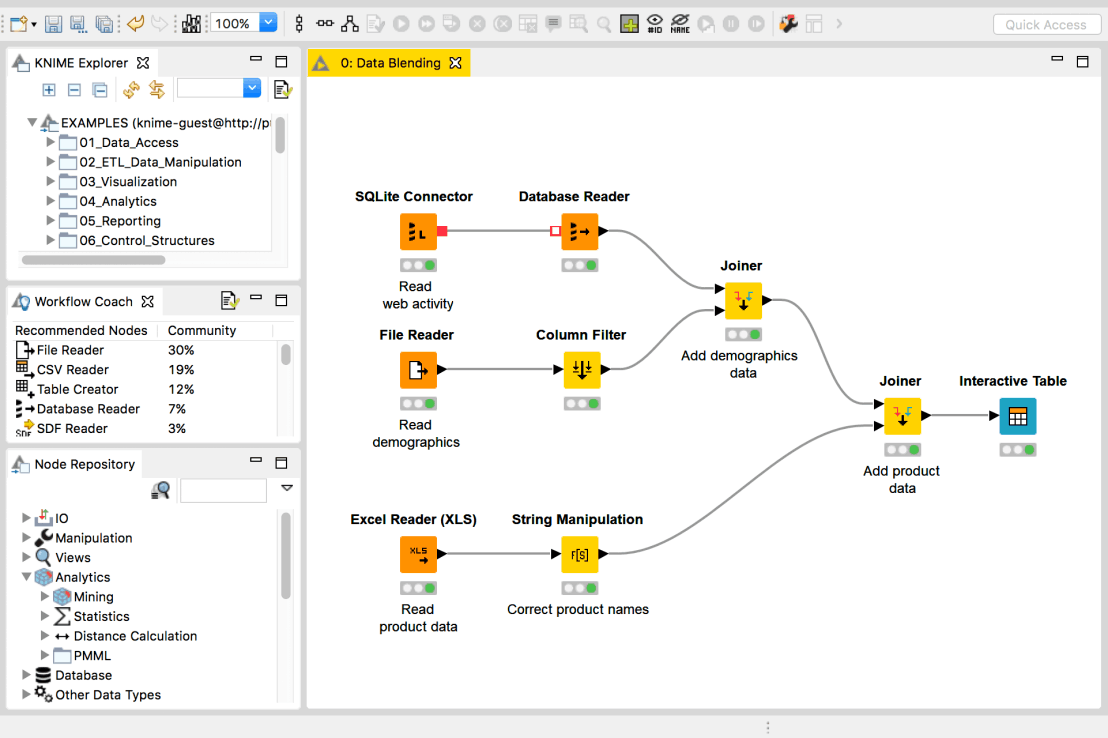KNIME Training
KNIME Analytics Platform is a leading open source option for data-driven innovation, built on a
modular data pipelining concept, with powerful machine learning and data mining capabilities.
Learn how to install and use KNIME to discover the potentials hidden in your data,
mine for fresh insights, or implement advanced predictive and prescriptive analytic models,
without any programming.